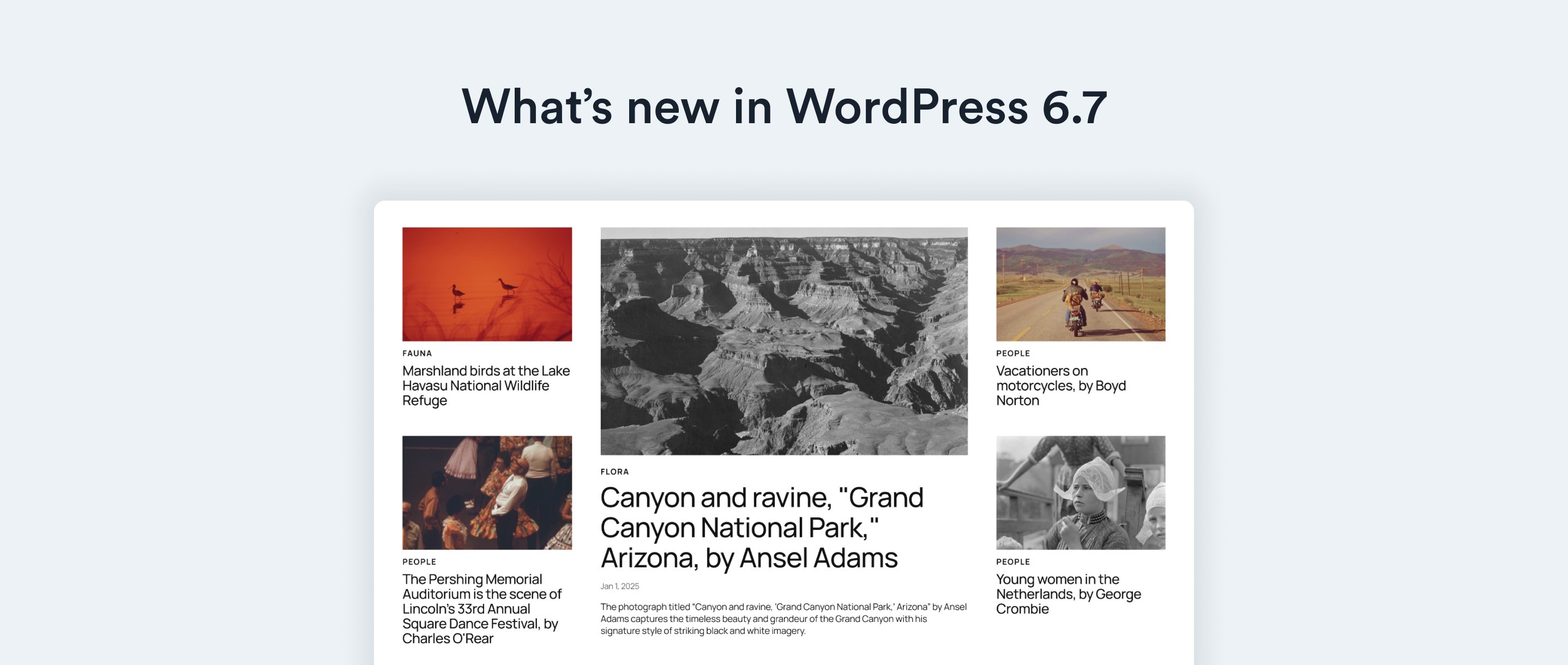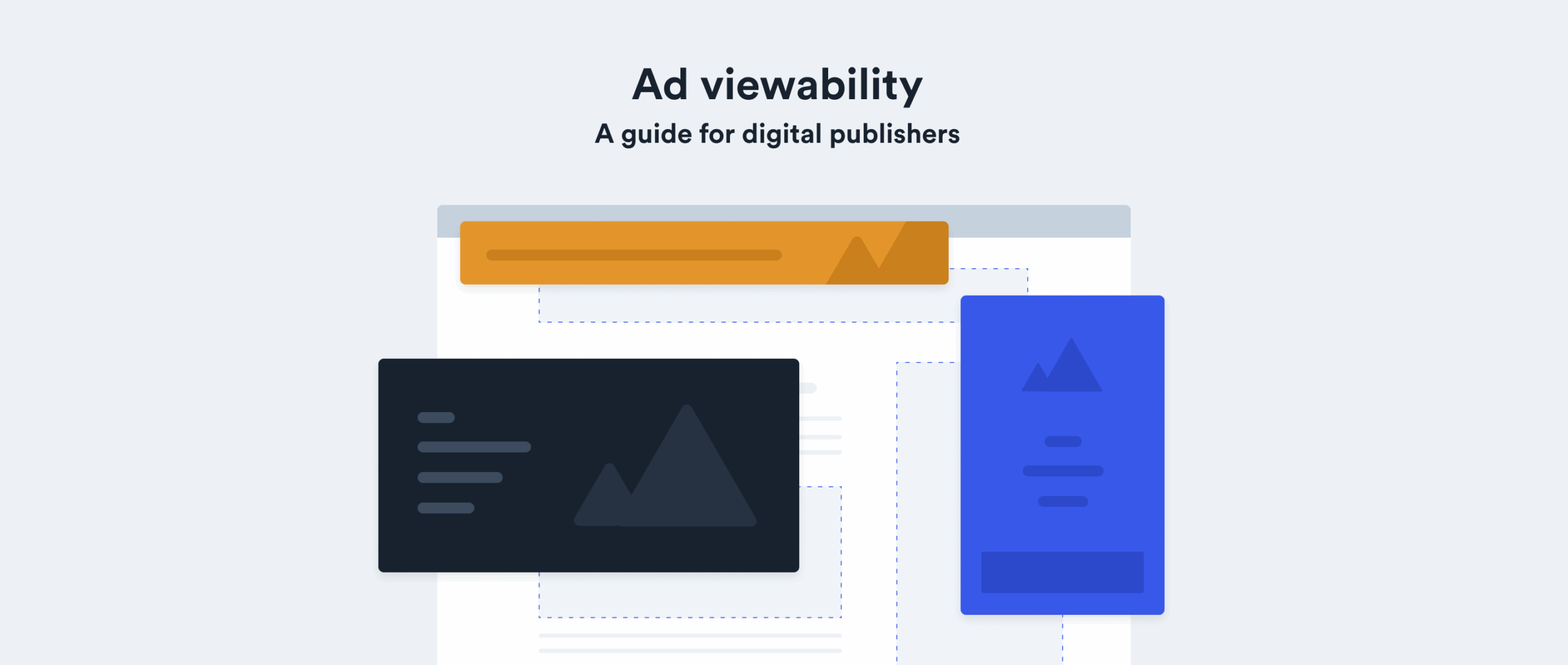Set for release on November 12, WordPress 6.7 is the third major update of the year, and brings with it a suite of refinements aimed at enhancing both user experience and design capabilities. With advanced tools for layout control, improved media handling, and a new default theme, this version empowers everyone from non-technical users to well-seasoned developers with greater flexibility and creative potential.
Enhanced customisation and control
Designed to simplify the arrangement of complex page layouts, 6.7 introduces a new zoom out mode that makes it possible to quickly view and assess how different blocks and patterns are working together. Offering both macro and micro-level views, the upcoming functionality will enable users to literally see the bigger picture, improving the efficiency of managing blocks, patterns, and other elements. Set to be an essential tool for managing intricate designs, the zoom out mode will also make it easier to achieve layout consistency, which is particularly crucial for enterprise brands.
Already recognised as one of the most advanced blocks available, the Query Loop block will also be improved in the upcoming release. Used to display content such as blog posts, testimonials and other pages within a site, a new option will be added that allows users – including those with zero coding knowledge – to display posts in a particular order by defining certain parameters. WordPress 6.7 also includes enhanced context detection and clearer settings copy to improve the overall user experience.
Additionally, the High Efficiency Image Container (HEIC) gets some much-deserved attention in this release, with advancements that further support the file format. This includes auto-sizing for images that are not immediately loaded – aka lazy load images – and automatic image conversion for HEIC uploads. Improving browser compatibility and making image handling smoother across the board, this improvement is especially important for larger, image-heavy enterprise sites as it will help to speed up page load times which in turn improves UX and Google page rankings.
Allowing users to create custom preview options, the new Preview Options API improves the overall editing experience and provides much greater flexibility for plugin developers. This functionality allows large-scale organisations to set up multiple custom preview formats like dark mode, giving greater visibility on how content may be seen.
Improvements to design tools are also included in the 6.7 release with writingMode, which adds orientation controls to the site title, site tagline, verse and buttons. Minimum height support has also been added to Quote and Verse blocks, allowing larger background images to be used without restriction.
Data views, the new core UI component that is designed to display large amounts of data, are now redefined in 6.7. Users can enjoy improved UI filters, column order in table views and configurable grid layouts. It is worth noting that a proposal has been put forward to replace the posts admin screen and media library with this component so the development of this feature is currently tied to the phase three collaboration roadmap
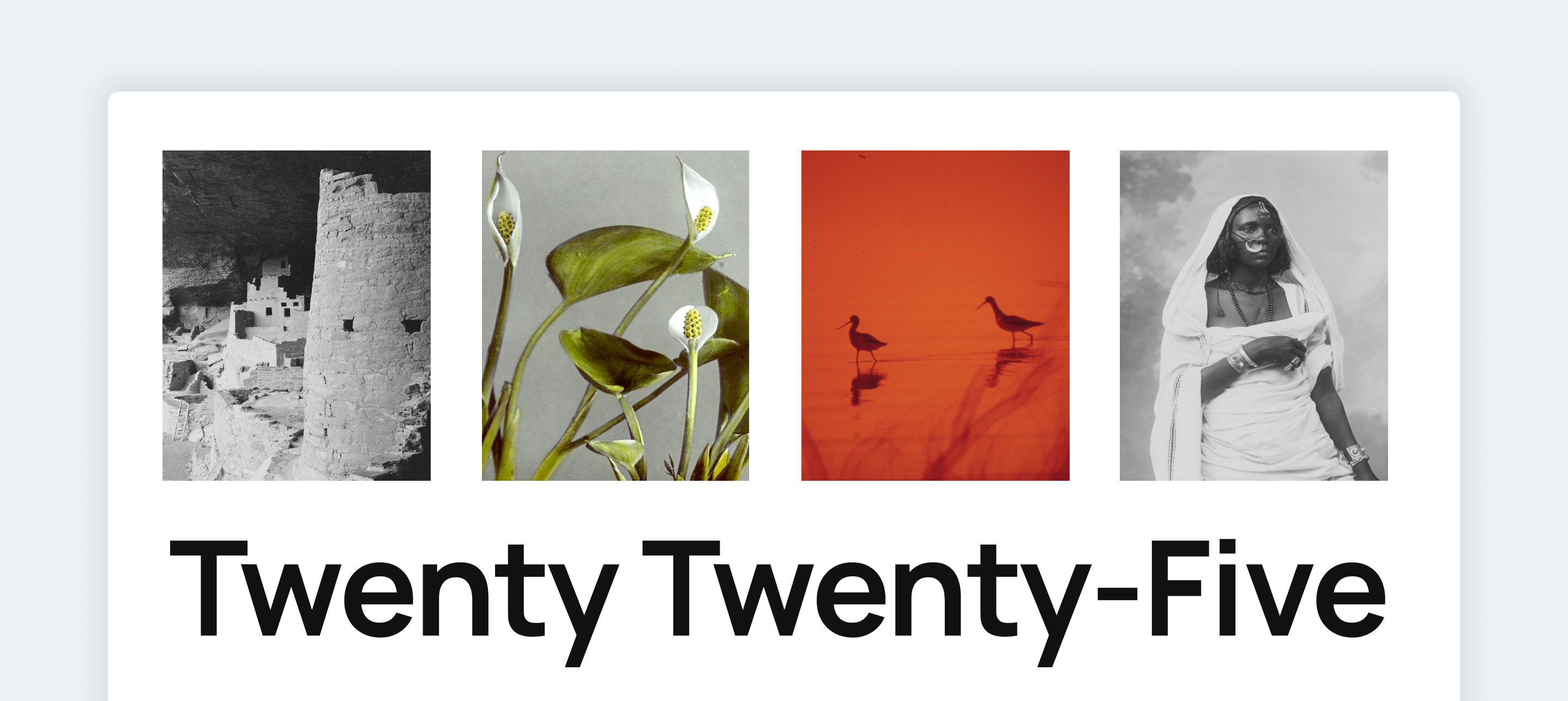
Unveiling the latest theme
On top of feature additions and upgrades, the 6.7 release includes the launch of Twenty Twenty Five – the latest default WordPress theme that’s focused on flexibility, extensibility, and intuitiveness.
Offering a comprehensive library of patterns – including example layouts for about, services, and event pages – the new theme makes it much easier to achieve complex layouts, enabling users to effortlessly create new pages. Further highlights include an array of new fonts and colour palettes, as well as new blog templates that cover photo blog and complex blog layouts.
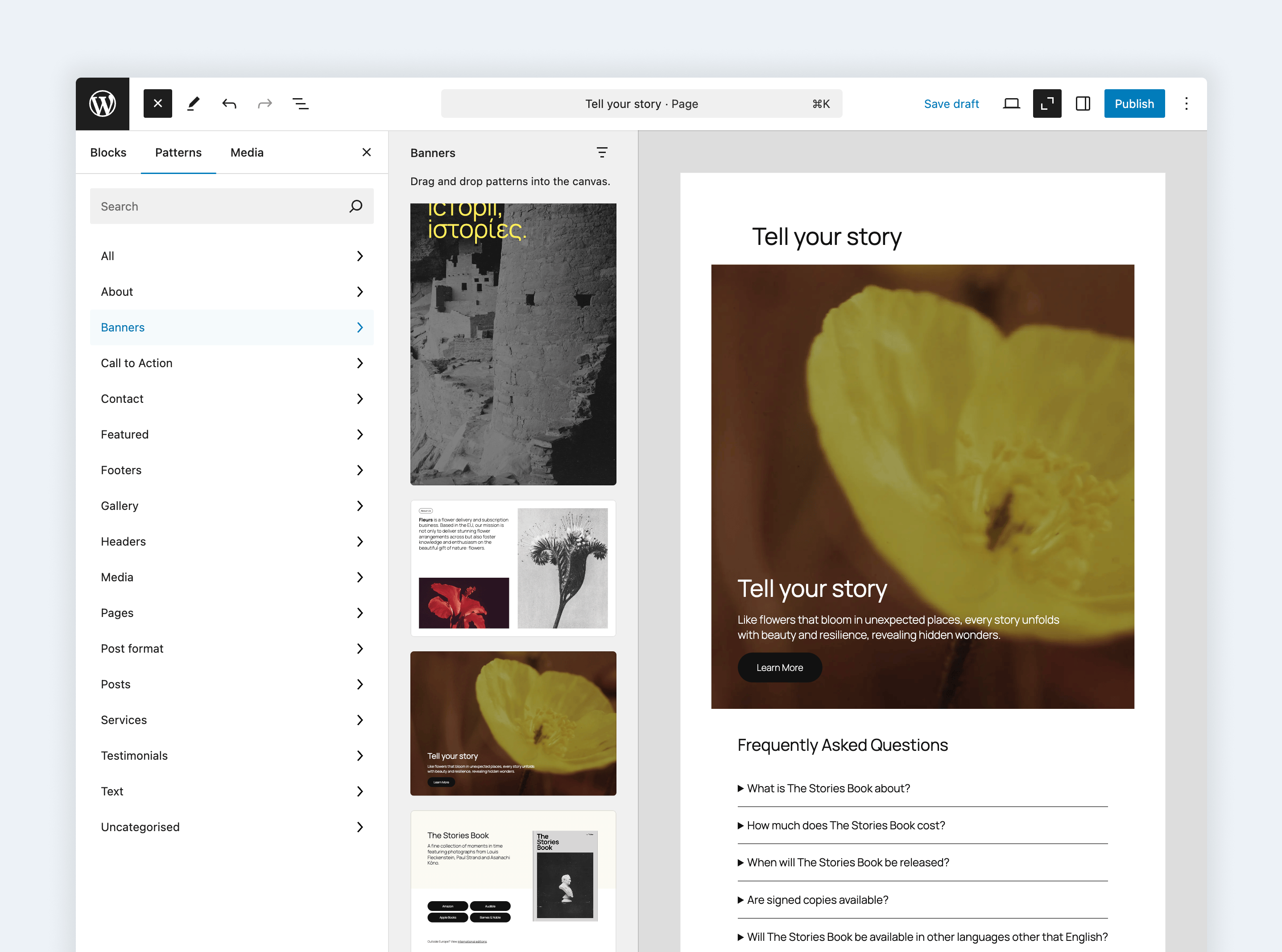
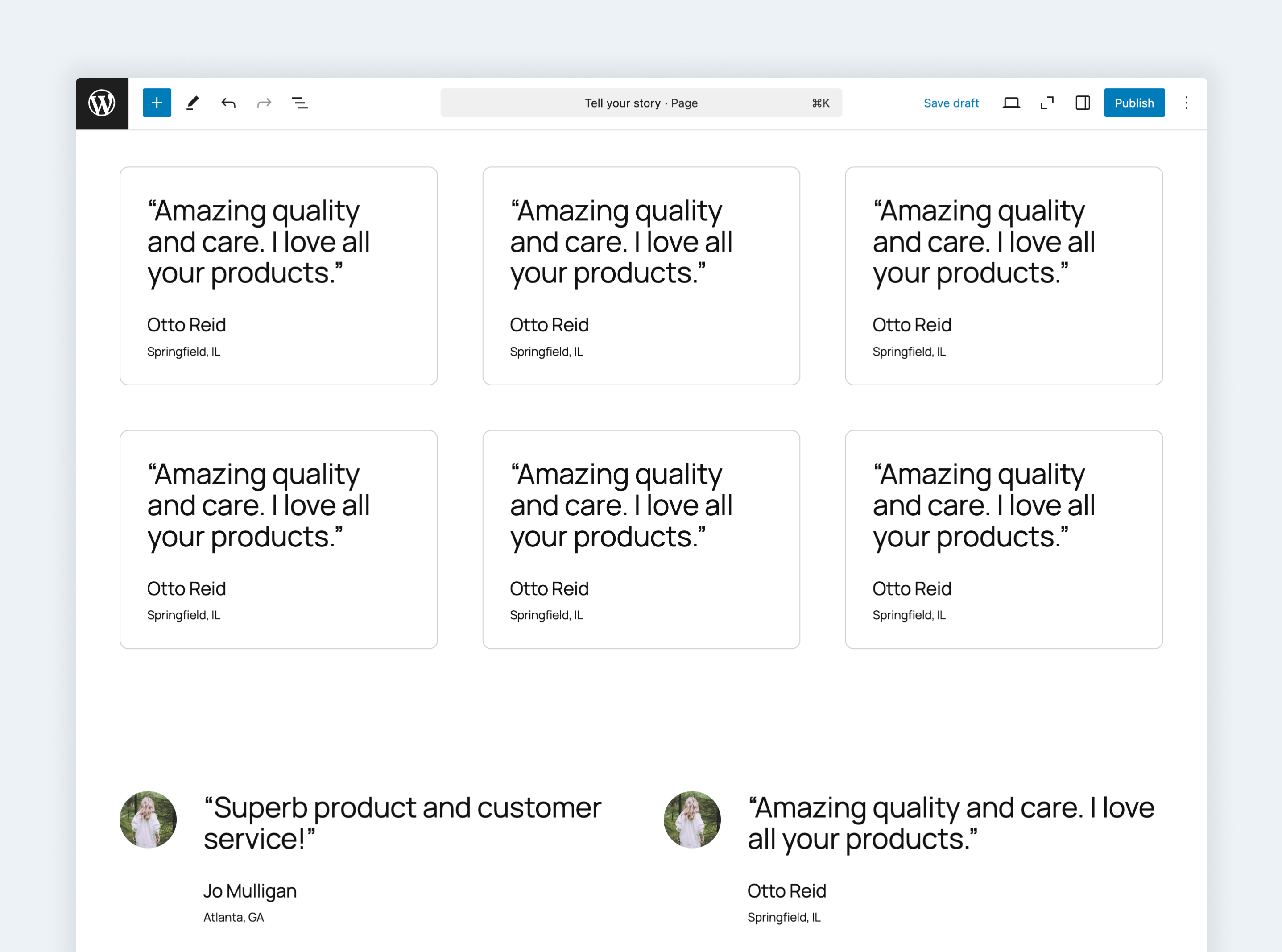
Notably for Big Bite, Twenty Twenty Five also includes input from our very own Lead Engineer, Gareth Elwell and Head of Design & UX Jonny Waters. Working on the core quote block styling, which is featured heavily throughout the theme, Gareth implemented three new patterns for inserting testimonials into the block editor to allow much more variation and flexibility for users. A range of patterns were also created to be reused in other areas within the theme, including a hero banner created by Jonny. Available when Twenty Twenty Five is rolled out layer this month, the newly developed patterns allow users to easily access a pre-configured collection of blocks to stylise their testimonial pages, and ultimately create a better user experience.
Implementing the required designs and layouts using the latest version of Gutenberg allowed me to play with some design and layout features that I haven’t had the chance to use yet. I was surprised that some of the quirkier aspects of the design, which I expected to be difficult to achieve, were entirely possible to build directly within the block editor, with only a very small amount of custom CSS needed in one or two locations.
Gareth Elwell, Lead Engineer, Big Bite
Want to make your own mark on the WordPress platform? We’re currently looking for Senior Engineers to join our team – find out more on our Careers page.