In early August, WordPress 6.3 is set to transition from its release candidate phase and make its way to a general release, five months since it entered pre-planning. As the second major release of 2023 – with one more final release expected towards early November – here we take a brief look at what to expect from 6.3, and what it might mean for users.
Performance
Building on the significant performance gains made in WordPress 6.1 and 6.2, version 6.3 continues to raise the bar with a series of speed-related updates implemented throughout the platform. Of the nearly 200 performance updates, we see improvements including the incorporation of support for asynchronous scripts to prevent browser render blockages, lazy loading of images in block themes, and refinements to block templates. These performance enhancements contribute towards improved Largest Contentful Paint (LCP) performance – one of the key metrics of Google’s Core Web Vitals.
Full site editing
The site editor, initially introduced in 6.2, has undergone substantial expansion in WordPress 6.3, now encompassing an array of features designed to streamline the editing process for your pages, styles, templates, and content. The improved editing experience introduces distraction-free writing that was previously seen in the post editor, all to help with fostering a more cohesive user experience throughout the WordPress ecosystem. By eliminating distracting panels from the interface, this update allows for more focused content editing across various pages, placing your content at the forefront.
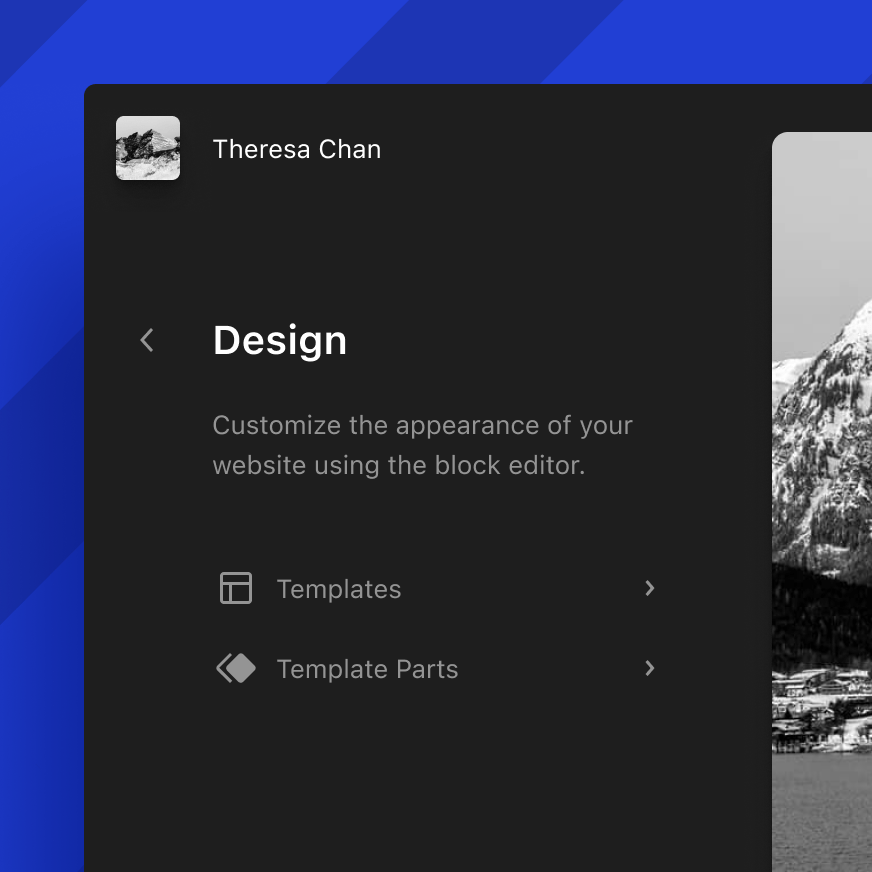
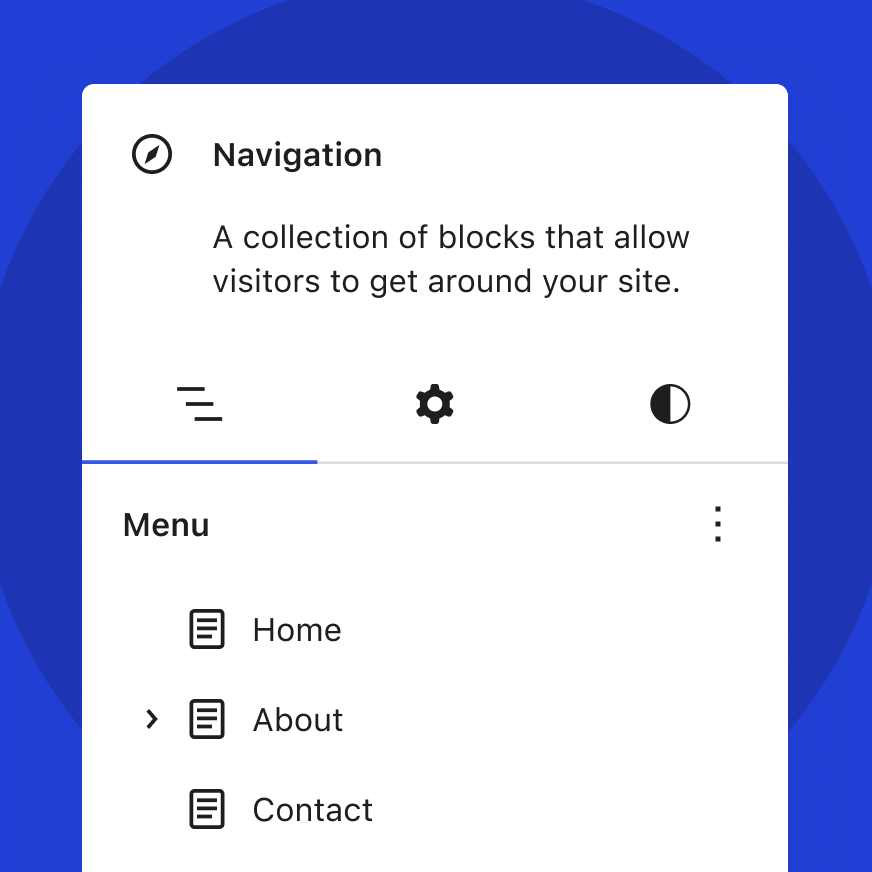
Furthermore, styles now support revisions, enabling users to review and revert to previously saved styles. This makes for a significantly less frustrating experience, particularly when reverting a change that didn’t quite work out how was expected.
Command palette
For power users, WordPress will now come with a command pallet offering an extensive array of navigation and creation options anywhere within your site dashboard. Beyond the built-in capabilities, the command palette also provides support for custom command creation to give you unfettered flexibility in how you perform any navigation or automation actions.
Accessibility
Improved accessibility means a better and more inclusive experience for all, so the team working on this release has implemented several improvements to make your WordPress installation more accessible. Notable enhancements include refined login forms, improved labelling, optimised keyboard navigation and new controls for the image editor, which ensure a significantly enhanced experience for users relying on assistive technologies.
Patterns, design and UX
Reusable blocks are to be renamed to synced patterns to better describe what they achieve within your editing experience. Additionally, a new option will be introduced to allow the assignment of patterns to templates, giving your initial page creation process an additional kick-start and to aid streamlining your creation workflow. With these changes you’ll be able to create, save and manage custom patterns, granting you extra visibility on which elements your site is built up of.
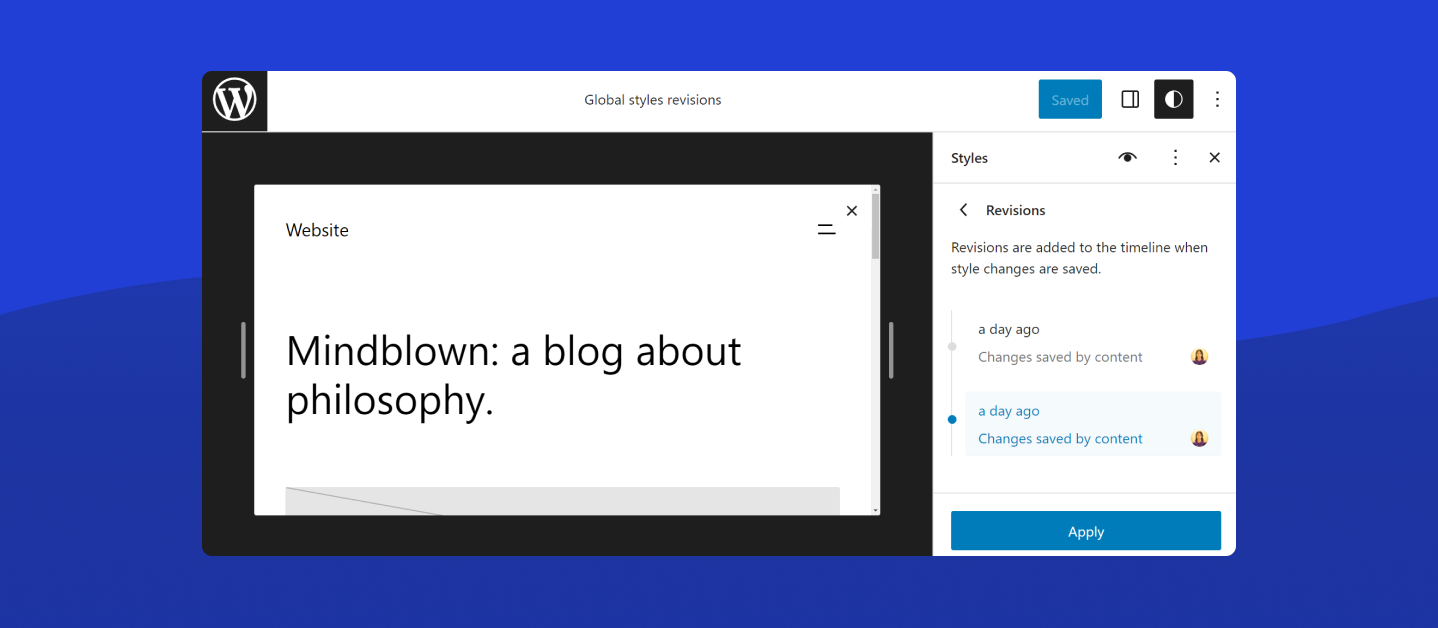
In addition to patterns there are several minor updates to aid you in page design. These include updates to the duotone filters and captions in the styles interface, improved padding and margin controls as well as an enhanced drag-and-drop visual indicator.
Head over to the WordPress 6.3 Development Cycle page for further info, including a full breakdown of the release schedule.


