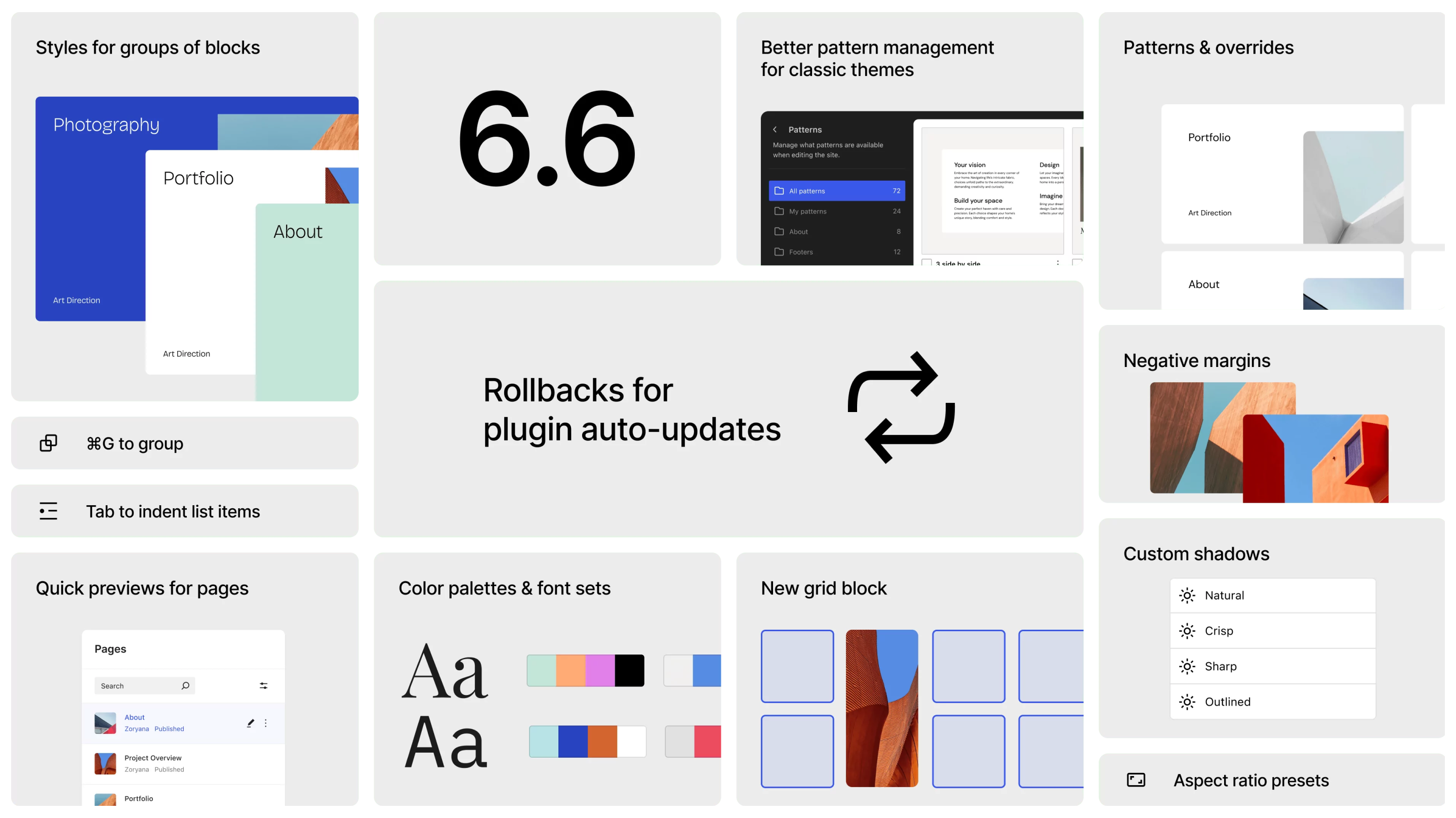Rolled out earlier this week, the WordPress 6.2 “Dolphy” update is the first major release of 2023, covering over 900 enhancements and fixes that largely focus on ease of use, functionality refinement, and reimagining the site editing experience.
Here we highlight some of 6.2’s main features, plus a handful of small but impactful improvements, that are giving end-users, designers and developers more control and freedom to express their creative vision.
Improved site editing
One of the most notable changes in WordPress 6.2 is the update to the block editor. This powerful and invaluable tool allows non-technical users to create and edit site content using customisable blocks instead of code.
In the latest version, the block editor has a new, updated interface, making it much more user-friendly and efficient. The improved flow and capabilities of the site editor mean users can now explore full, live previews of templates and content as they edit, so the impact of a design change can be seen site-wide, and it’s easier to spot errors and make changes quickly. The improved usability also allows users to update blocks faster across a site with an option to apply local changes globally.
Distraction-free writing
WordPress 6.2 is catering to the end-user and content creators more than ever with the addition of the ‘distraction-free’ writing feature, which could be considered a game-changer for writers looking to increase productivity and focus solely on producing copy. By allowing users to hide all unnecessary panels and controls, this mode eliminates distractions, leaving the content to take centre stage.
There is still the option for customisation, however, the feature also includes a new top toolbar which allows users to access essential formatting and publishing tools without leaving the distraction-free writing mode. This makes it easier for users to make quick edits and changes to content without breaking concentration.
Managing menus
The process of editing menus was hugely simplified with the introduction of the navigation block in WordPress 5.9, which created an improved and intuitive editing experience. Now, in 6.2 a new editable view is available in the block settings sidebar to make the navigation block even easier to manage.
By clicking the edit button, the current navigation is selected within the page a user is editing, allowing inline editing of the menu idea, similar to the list view. The control improvement made to this critical site-building block means users can add, remove, and reorder menu items faster than ever before, making for a much cleaner experience.
Additional highlights
Further enhancements include improved sticky positioning, the option to import widgets from existing classic themes to block themes and default WordPress themes will now include Google Fonts, significantly improving privacy, due to the previous process involving theme authors enqueuing Google Fonts and potentially exposing visitors’ IP addresses.
Splitting block settings into separate styles and setting tabs is another feature that we think is an incredibly useful addition. Users now get a more intuitive and clearer understanding of the options built into each block, meaning each block can be used to its full potential.
Check out the WordPress 6.2 Field Guide for a detailed overview of the 6.2 updates and to get the most out of the latest release.