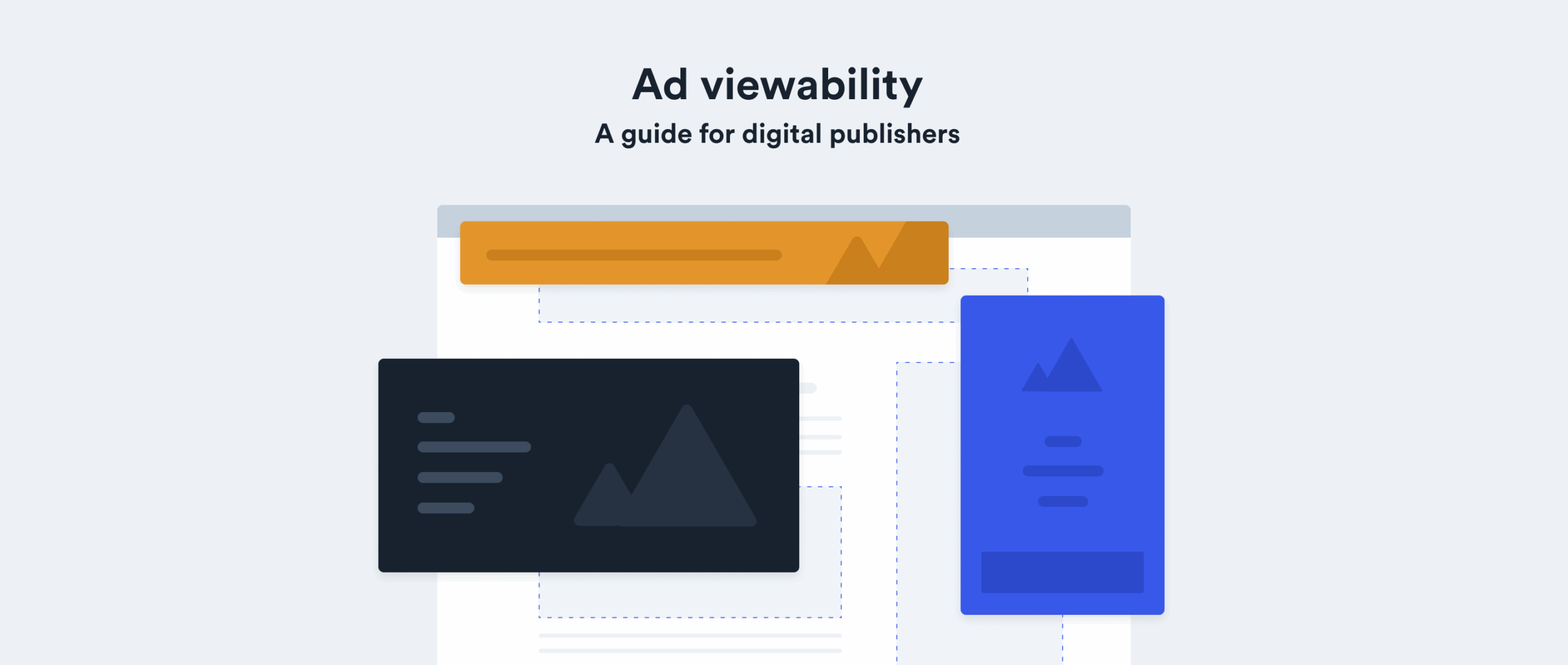Scheduled for general release on 1st November, WordPress 6.1 is the third update in 2022 and will largely offer block and site editor enhancements. Here we take a brief look at some of its main features, along with a handful of small but significant changes designed to polish up the publishing experience for end-users and developers.
Easier editing
Since it was released as part of WordPress 5.8, the Template Editor has enabled users to more easily put together templates via blocks, and in the latest update the tool will be further improved with a series of usability tweaks. This includes the ability to preview blocks and patterns before selecting them, as well as the option to preview changes on your site before publishing them.
Post-release, the editor should also be easier to navigate, making it more straightforward for non-technical users to browse and find different template elements.
Performance upgrades
Notably, 6.1 also features a bulk of modifications that will enhance user experience, strengthen the platform’s Core Web Vitals performance, and bolster its offering against competitors. The additions include caching to WP_Query in the database with the aim of massively reducing repeated queries, streamlined REST API data queries, and an improvement to how images are deferred to speed up display times.
Although earlier in the year it was anticipated that the release would also enable WordPress to generate WebP images by default, in September this was put on hold following concerns from lead developers.
Better blocks
As you’d expect, the upcoming release will offer a wide range of block upgrades and refinements, including improved quote and list blocks with inner block support so you can easily add images, etc. There’ll also be more design tools within more blocks, and the ability to style elements within blocks – such as buttons, captions, and headings – which will make it possible to create richer content in general.
Usability will also be enhanced, with the addition of more robust placeholders for various blocks, automatic navigation block selection with fallbacks, easier menu management, and improvements to the block theme discovery experience.
Fluid typography
To ensure that your designs look great across all devices, 6.1 will also support fluid typography. This means that font properties – such as size or line height – will automatically and smoothly scale according to the dimensions of any viewport, allowing text to become fluidly larger or smaller when a viewport is respectively expanded or decreased. This seemingly small addition is being widely welcomed by designers as it will deliver a more responsive experience, and it can be easily configured via the theme.json file if you wish to set minimum and maximum parameters.
Additional improvements
As the new year is just around the corner, 6.1 will also feature the latest default theme – Twenty Twenty-Three – which will be shipped with 10 pre-built style variations and will support global style-switching. Along with Twenty Twenty-Two, the new theme will also be marked as accessibility ready.
In addition, the release offers further enhancements to navigation management as well as a zoomed out editing mode, new site health checks, more template types in the site editor, and a long list of accessibility improvements.
For a more detailed overview of the 6.1 update, take a look at the WordPress walk-through which was delivered by release squad members in September 2022.